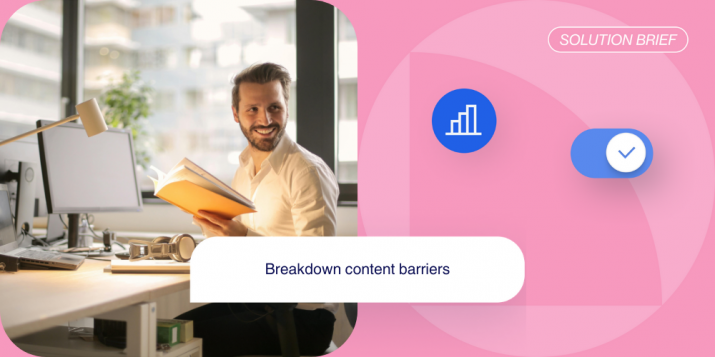How to Create Lookalike Audiences Based on Your Socially Active Audience
Do you use Facebook ads?
If so, then you’re most likely aware of the recent updates to Custom Audiences.
Facebook allows you to segment your audience based on data that’s already available to you, making it easier for you to target the right people with the right ads. There are three types of audiences that you can build ads for:
- Contact Audience – these are people who have already shown an interest in your company or product via your website, app, and Facebook or they can be people who are already your customers.
- Lookalike Audience – these are new individuals who share similar characteristics as the people you already care about and are interested in your company or product. You can base the lookalike audience on different sources such as people who have engaged with your content or visited your website.
- Saved Audience – these include people who you commonly targeted in the past. You can choose the demographics, interests, and behaviors of your ideal audience and save them for when you want to create future ads.
Lookalike Audiences: The Best of Custom Audiences for B2B
As a B2B marketer, the Lookalike audience feature gives you the most power to reach your ideal audience, including people who aren’t socially active with your company/product but have similar characteristics to those who are very socially active.
A “socially active” person is someone who frequently clicks and engages with your content on any of your social networks (be it Facebook, LinkedIn, or Twitter).
An important thing to keep in mind is that a “socially active” individual does not necessarily have to be someone who visited your website. He or she could even be clicking on a third-party link (curated article) that you posted. As long as that person went from your social account to the third-party link, he/she is still engaging with your content.
On Facebook Ads Manager you can build a Lookalike Audience segment that reflects the behavior of your socially active audience members. This way, you’re tapping into a much larger audience segment from understanding your originally small audience group.

One of the biggest advantages to the lookalike feature is that the people you’re reaching are more likely to convert and become customers later on. Therefore, you can have immediate access to potential customers and bring them into the funnel through sponsored content that appeals to their interests and behaviors.
But how is this technically possible?
Using a B2B social media management platform like Oktopost you’re able to gather data on your socially active audience (regardless of whether they visited your website or a third-party site), which triggers the Facebook pixel and allows you to retarget these audiences later on with specific adverts. Did I lose you?
Let’s take a look at the following example:
Tom goes to your LinkedIn page and clicks on a curated article you posted which directs him to CNN.com. You think you lost Tom, but in fact, since you used Oktopost to share this article, it automatically triggered the Facebook pixel placed on your LinkedIn page. This means that Facebook now has information on Tom’s social activity and you can use this information to retarget Tom with relevant ads. If the article that Tom originally took interest in was about a new BI tool, then the ad you place in front of him can be a case study or even a webinar that demonstrates this BI tool.
Note that the Facebook pixel can be located on any of your website pages.
Are you ready to do smart retargeting?
How Do I Create a Lookalike Audience Based on Socially-Active Audience
First, you need to build an audience segment that is “socially-active”. You can do this by following these steps:
- Inside Facebook Ads Manager, go to your Audiences
- Click Create Audiences and select Custom Audience from the dropdown menu

- Click Website traffic
- Inside this window, make sure the Website traffic option is on “Custom combination”

- Under the Include section, change URL to Event, and select Social Click

- Type your website domain inside the box
- You can choose the last 30 days
- Give your audience a name: Socially-active audience
- Finally, click Create Audience
Once you’ve created this audience you’re ready to create a Lookalike Audience based on your socially-active audience:
- Inside Audiences, click Create Audience
- Select Lookalike Audience
- Choose your source: Socially Active (30 days)

- Choose the country where you’d like to find a similar set of people
- Use the slider to select your desired audience size.
Note from Facebook: You need to have at least 100 people in your source customer group to create a Lookalike Audience. The more people in your customer group, the more accurately we can find others who look like them. - Finally, click Create Audience.
If you’re a user of Oktopost you have the opportunity to reach the people who are likely to care about your product. By capturing the audiences that click on any of your social links, regardless of network, you can use this data to segment and create specific Lookalike Audiences inside Facebook for better and more intelligent retargeting.