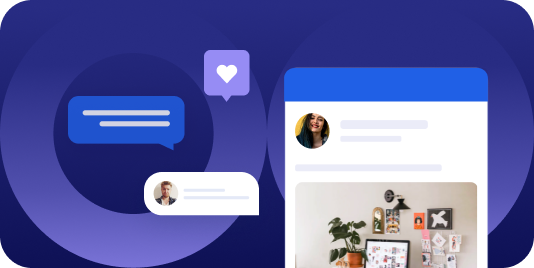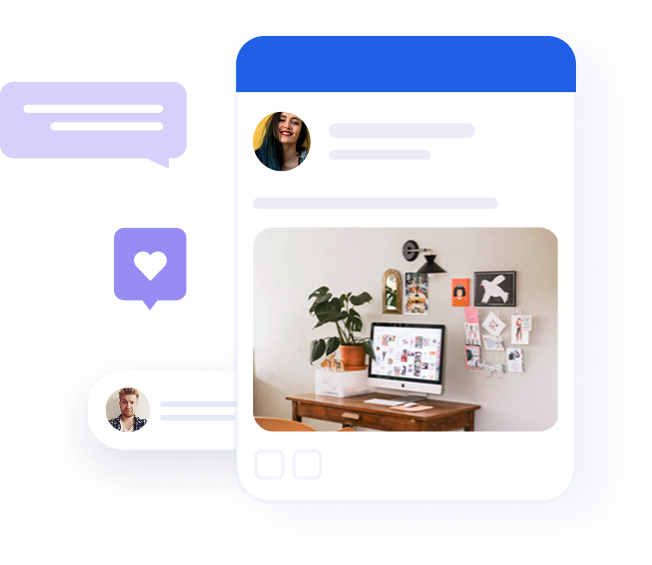7 tips for the ideal home office setup
Whether you’re a freelancer or a team member working remotely, most people are looking for social interactions in order to be more creative. It’s not surprising, we’re social by nature, and this is probably the reason that co-working spaces are so popular these days. Even when not working remotely is only a temporary thing, there are times of crisis when some of us are obligated to stay in a safe zone and work from home. When trying to create the perfect work from home setup, there are some things that are obvious like a laptop, a work desk, and a quiet room, a work from home setup is much more than that.
Here are 7 tips for the ideal home office setup:
1. Create a permanent workspace
This could be your dining table, a corner desk or even your sofa. Make sure to choose a comfortable spot so you can work quietly to reduce stress. Getting yourself a comfortable sitting chair is undoubtedly one of the important things when working from home – we sit for many hours and we should keep our back from sitting uncomfortably, unless, we might feel its negative effect for days later.
2. Set your work hours
Set up a morning alarm and the number of snoozes you need to get up fresh. Make a clear decision and stick to it – when to wake up, when to take breaks, when to have lunch and when to ‘drop the pen’. A clear workday schedule will help you manage your day.
3. Get dressed, it’s a workday
The first thing that will get you into a work-mode is to act like you are going to work. No pajamas! Do as much as you can to prepare for a regular workday and maintain your morning routine, whether it’s the company office or your home office you are working from.
4. Prepare any necessary equipment
Make sure you have everything you need to start your day with the least amount of time leaving your desk. Distractions are the worst enemies of employees working from home. Other than your laptop, monitor, mouse, and headphones, have a refreshing drink and snack at your side.
5. Stay connected to your team
With so many instant-messaging tools and platforms out there like Slack, Zoom, Hangouts, Skype and others, you can easily make sure to keep in touch with other team members, collaborate in real-time and keep yourself up-to-date with all changes and needs.
6. Plan your tasks with To-Do lists
List everything you need to do during the day. Try to work on your tasks one after the other and avoid mixing and moving from task to task. Sticking to one task will help you avoid distractions and complete more tasks faster.
7. Don’t give up lunch-time
Lunch break is the most important part of the day and we should never be ‘too busy’ to take it. Take a full break to eat a healthy meal, allow your mind to rest, recharge and refocus. This will directly decrease stress and improve your productivity for the rest of the day.
The future of work from home
More and more companies are joining the trend and providing the flexibility to work from home. It’s definitely changing the way we work, and while it may not fit every employee, employers find they can save money on rented offices and employees’ commutes and increase the productivity of some employees. For others, work-from-home may be the biggest positive change: Work-life-balance.