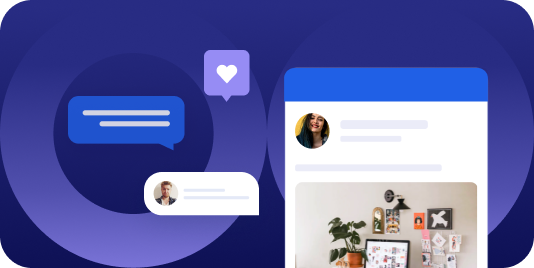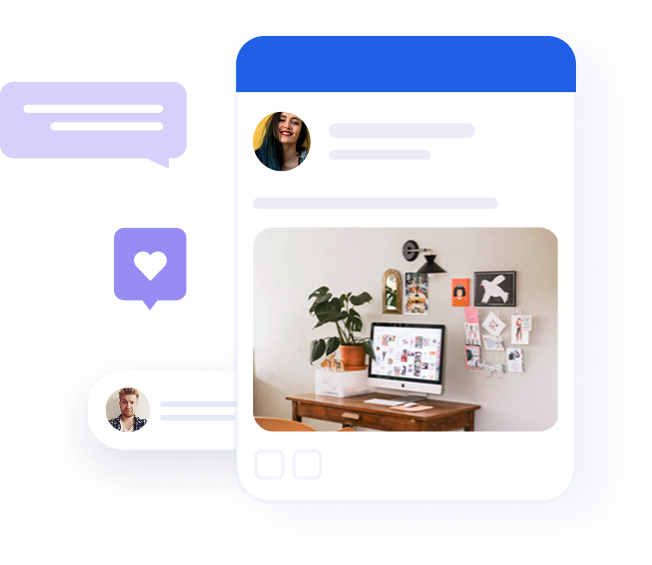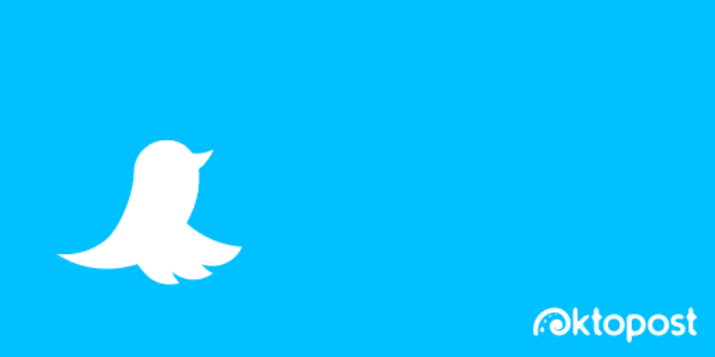
Using animated GIFs on Twitter
Table of contents
B2B marketers spend valuable time on creating Tweets to engage their followers and acquire leads, yet they can experience a low response level. It has been reported that the half-life of a tweet is less than 3 hours long. With only a few hours to reach half the total clicks you will ever receive for a single Tweet, it is crucial to make sure your Tweet is as engaging as possible.
While timing and content play an important role, images and animated GIFs can be used to stand out to receive more views and retweets, extending the life and reach of a Tweet. A Tweet that includes an image has a staggering 581% increased engagement. Images and GIFs are a fun and simple way for a brand to show personality and emotion, allowing the B2B brand to have a human connection rather than just 140 characters.
Read more about how Artificial Intelligence changes Social Media marketing automation.
As Twitter has recently allowed GIFs to autoplay on the feed, they can be an easy way for your Tweet to gain more reach. GIFs require no sound and continuous loop to create a visually-stimulating experience. With 80% of Twitter users using mobile, usually, their sound is turned off, giving GIFs an advantage over videos.
- Find a popular GIF from a movie or show that your audience can relate to. It’s important to know your target demographic and fit their interests. You can find a GIF on several GIF library sites, such as Giphy.
- Create a custom GIF that can be specific to your brand. You can create the GIF in Photoshop or use a GIF-creation site such as GIFsoup which takes clips from YouTube videos. View Wendy’s tweet as an example of a custom GIF.
Using GIFs in your posts can be simple and is something, as a B2B marketer, you should be doing. Here are some guidelines to see the most success:
- Use real-life pictures of employees to show a true look inside the company, versus stock images, giving a personal feel and a story behind the brand.
- Place text over photos to extend past the 140 character limit.
- Use the images as short ads for an event or webinar, using the words: Don’t miss, Free, Download.
- Use the correct sizing for the photo.
B2B marketers should be testing images and GIFs on twitter feeds. By using trackable URLs, you can find out what works for your brand, easily.