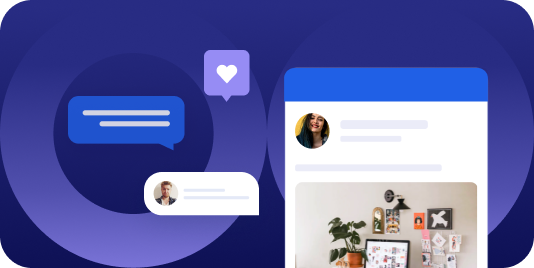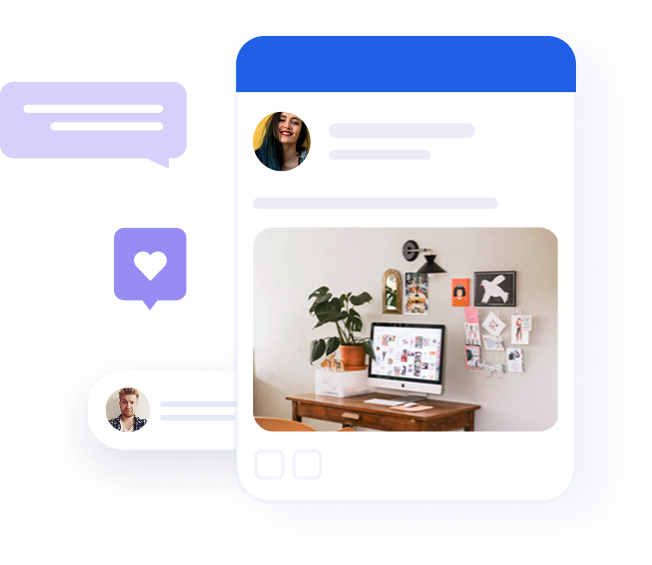The social media manager’s definitive editorial calendar
Have you ever heard – or said – the phrase “I’m too busy for social”?
While being busy may be a badge of honor for some people, successful marketers know it is just another word for inefficient. Most marketers spend 1 to 5 hours a week on social media. On the other end of the spectrum, 5% of marketers spend more than 40 hours a week.
Whether you are a social media manager who spends all day managing social or social media is just one of your many responsibilities, doing it effectively and efficiently demands you understand what is required of you daily, weekly, monthly, and quarterly. Here is your to-do list:
Daily
Engage with brand advocates and potential customers
Social media users have come to expect an almost instant response, which means a social media manager must keep an eye on all platforms and respond to all inbound messages. People may be posting about your brand, either with positive or negative feedback, and you should respond in a timely manner. Unfortunately, only 20% of social media comments receive a response from the company, and the average time for those responses is 11 hours.
This engagement helps add a human element to your brand, can increase conversions, and can help retain current customers.
Monitor feeds, trends, hashtags, and competitors
Besides monitoring those engaging directly with you, you should also monitor your social media feeds to stay on top of trends that interest your customers and target audience. This includes any mentions of your brand that you aren’t directly tagged in, new industry announcements or developments, and any competitor activity. Monitoring your competitor’s feeds gives you insights into their social media strategies and what works for them. Keep an eye on which hashtags are trending, and be sure to use them in your posts as well to gain visibility.
This daily monitoring helps you start conversations and create posts relating back to these trending topics.
Post on each social media platform
Regardless of which social media platform you use, you should post to each of them at least daily. You want to post on some platforms, such as LinkedIn, once daily. For Facebook and Google+, you should post at least once daily, but no more than three or four. For Twitter, you should follow the 4-1-1 rule, which states that for every self-serving tweet, you should retweet at least one other tweet and share four pieces of relevant content written by others. To ease the volume you must post daily, be sure to utilize a platform to help you schedule your posts in advance. Knowing the best time to post on social media depends on your industry and targeted audience. Analytics can help you determine when your audience is most active and engaged on each platform.

Weekly
Build content
A content creation program that follows your editorial calendar is important. In fact, companies that post new blogs 3-4 times a week tend to generate five times more traffic! You can also schedule these posts in advance (check out our WordPress plugin for social media scheduling that lets you schedule social posts before your blog goes live).
If you are not the one creating these blog posts, make sure the content your writers and thought leaders are creating matches your social media strategy and vice-versa. Other contents that should be utilized include white papers, consideration checklists, short videos, case studies, and infographics. Interesting content is one of the top three reasons people follow brands; various materials will yield more interest in your feeds.
Run analytics
Every week, analyze each of your social media platforms to discover what drives engagement for your brand. Test when your target audience is most active and analyze what content resonates in order to create higher engagement levels and a better user experience for your followers. Discovering the key trends and higher interactions will help you use your time and resources wisely. Be sure to measure the click-through rates, new followers, and conversions in a custom-created report.
Connect with employee advocates
Company employees should be sharing brand content with their personal social media networks. With an employee advocacy program and a solid strategy, you can expand the reach and visibility of posts. Once a week, check in on your brand ambassadors to encourage them to stay active with your brand. If you have an employee advocacy leaderboard, share it with your top performers at the end of every week.
Recommended for further reading
Monthly
Run monthly reports
While you should be looking at your analytics every week, running monthly reports will give you an in-depth view of how your customers and prospects interact with your brand and content on social media. You can learn more about your target audience and their behavior, which content is resonating, and any social growth your brand sees. 76% of marketers reported that data-centric decision-making is key to success, yet only 39% use customer data and behavior patterns to shape marketing strategy. You hold a wealth of data – analyze it to determine where your marketing strategy is working and where it needs adjustments for the future.
Present to marketing and other departments
Once a month, meet with your entire marketing team and other departments, such as recruiting, HR, and sales, to discuss your social strategy. It is crucial to keep your entire marketing team updated on all the campaigns and events occurring so you can refine your strategy and plan the editorial calendar with everyone onboard.
Create and refine your editorial calendar
To have a complete strategy, create an editorial calendar spanning a few months that includes all of the postings and themes you will focus on. Trends are fast-moving, and your calendar must be flexible enough to adjust. Your calendar should include campaign themes and any events, sponsorships, or webinars. Social media is a great way to drive promotion to the events, but it is also a great tool during the event itself. For example, you may want to live-tweet a webinar or post pictures of your booth at a convention, telling people to stop by.
Quarterly
Adjust goals
At the close of the quarter, take time to thoroughly evaluate the entire quarter’s performance and compare the results to the goals you set at the beginning of the quarter. If you did not perform as well as you would have liked, analyze why that may be the case. Maybe you set your goals too high to begin with, or you lack the resources to perform as well as you need to. If you exceeded your goals, focus on what you did to succeed and set them higher for the next quarter.
Meet with the executive management team
Once a quarter, present your requested budget, spending, and results to your company executives. To validate your spending on social media and even to increase your budget, you should provide ROI reports to your CEO and executive management team. You want the team to be fully aware of the overall strategy; present all successes and reasoning behind your strategy in a strong presentation that motivates and impresses them. Social media budgets are projected to double in the next five years – make sure your department gets what it earns.
While the job of a social media manager can be difficult and sometimes time-consuming, understanding your daily demands and responsibilities, planning your time accordingly, and utilizing social media management tools to handle those tasks will ensure your success.
How do you schedule your social media tasks? Do you have specific things you do every week, month, and quarter? Less we know in the comments!