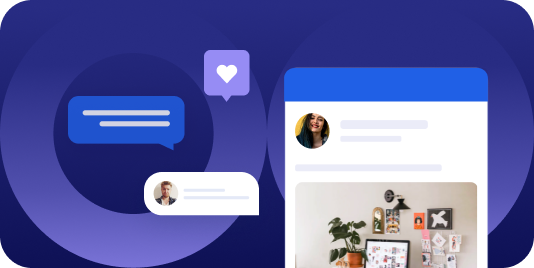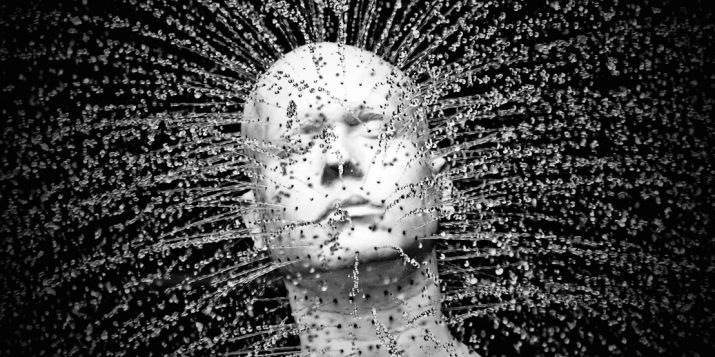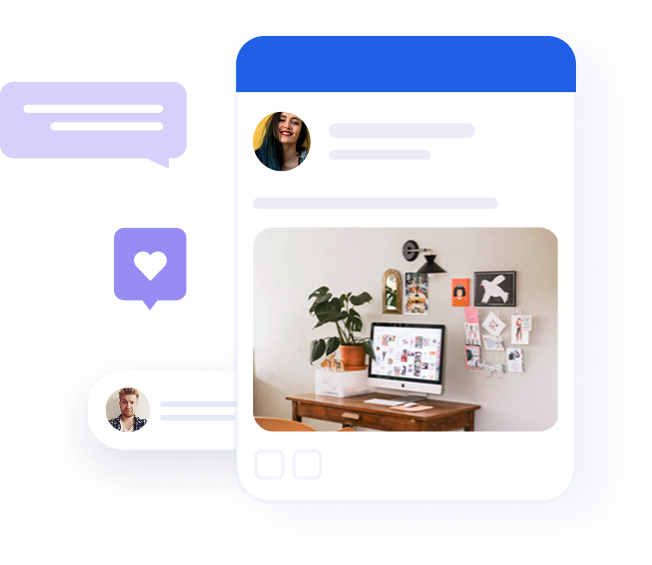5 Steps to managing social media during a rebrand
Table of contents
Why would your target market choose you over competitors? The answer may be obvious to you but not necessarily to your target audience. That’s why your company must brand itself cleverly to get prospects to see that you’re the best solution out there for their needs or problems. But sometimes, a company may grow from what it started out as or take a slightly different direction, reaching a point where its original brand no longer fits its new identity. Regardless of why your company would need to rebrand itself, the goal should always be to create consistency across your entire B2B branding strategy.
Once you have built your new B2B brand, you can achieve consistency by standardizing your imagery, tone, messaging, mission, and values across all communication channels, including social media. When rebranding your social accounts, you should be prepared to smoothly transition your online presence from the old brand to the new. This will ensure that any followers or customers who see your business online know your new image and recognize what you’re trying to achieve. Since 80% of B2B marketers rate ‘generating quality leads’ as the technique with the highest profit potential, it’s important that a rebrand does not cost you followers or leads.
In that case, I wanted to give you 5 tips to manage your social media during a rebrand:
1. Listen to your customers
Before rebranding your company, getting your customers involved and understanding how it will affect them is important. You can use focus groups, surveys, or polls in order to gain some general insights into how your target audience will feel about a potential rebrand. Remember to keep your questions informal and very straightforward. Positive and negative feedback should be equally encouraged. The bottom line is to gather as much information as possible on your customers’ needs and what they’re expecting to get from you. You can always use a social listening tool to discover what customers say about you and your competitors on social media. By knowing how your customers feel, you’ll be able to launch the rebrand as smoothly as possible for your followers.
2. Plan in advancehttp://www.oktopost.com/blog/social-media-tool-all-ears/
Make sure that all of your new graphics, images, tone of voice, or anything that makes up your brand image is prepared and tailored for every social media channel. Facebook, LinkedIn, and Twitter all have their own style guidelines, like image sizing and text limitations, so you need to make sure that all cover photos, profile pictures, and brand messaging are customized to fit each page. Remember that consistency is the paramount goal when it comes to rebranding. That’s why having all new rebranded material prepared and ready will ensure that you deliver a cohesive message and will not cause confusion for leads.
Recommended for further reading
3. Research your social media platforms
Once you have all your graphics and text organized, it’s time to discover the limitations behind each social media platform that might restrict your ability to rebrand your profiles. For example:
- Facebook – Facebook doesn’t allow you to switch your business page name if you have over 200 likes. The common solution for that is to create an entirely new page, which means losing valuable followers. You can also contact Facebook customer support and ask them to change it for you, but this may take a few months.
- Twitter—While Twitter makes it quite simple to change username and profile information, you should check if your new desired handle is readily available and claim it in advance.
- LinkedIn – the rebranding process on LinkedIn Groups and Company Pages is slightly more complicated. Group profiles, for example, can only be changed up to 5 times, while Company Pages can only be changed by contacting the LinkedIn Help Center.
4. Educate your followers
As you’re approaching the rebrand launch, warn your followers of the changes that are about to occur. Make the announcement fun and exciting, showing why this is a positive step forward for your company. You can get the CEO to send a personal message, create an uplifting video describing the changes, publish a press release, or create a series of blogs. A more creative idea would be to encourage followers to influence your changes (e.g. company logo or slogan) by creating polls or competitions on social media. Having your audience aware of the changes and even getting them involved in the process will ensure that they continue to support you on social media.
5. Maintain a cohesive alignment
Of course, social media is not the only touch point for interacting with your customers; you probably use email marketing, blogs, and your website to communicate. Every channel and its assets must be aligned with your marketing strategy and rebranding. Having all of your channels prepared for the launch will ensure a consistent brand identity that sticks in prospects’ or customers’ minds.
Following the steps above will make your social media audience more likely to accept the rebrand. Since 85% of business decision-makers said at least one social media channel is very important when making business technology purchase decisions, your social networks must be prepared for the rebranding and keeping your leads. As marketers, you spend a lot of effort to gain followers, so it’s crucial not to lose any as you relaunch your new brand.