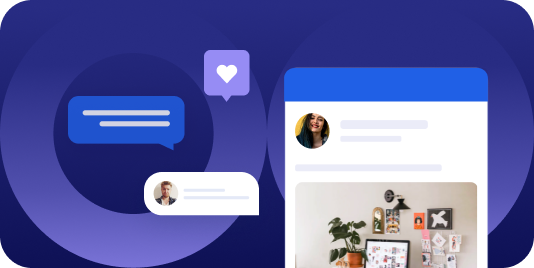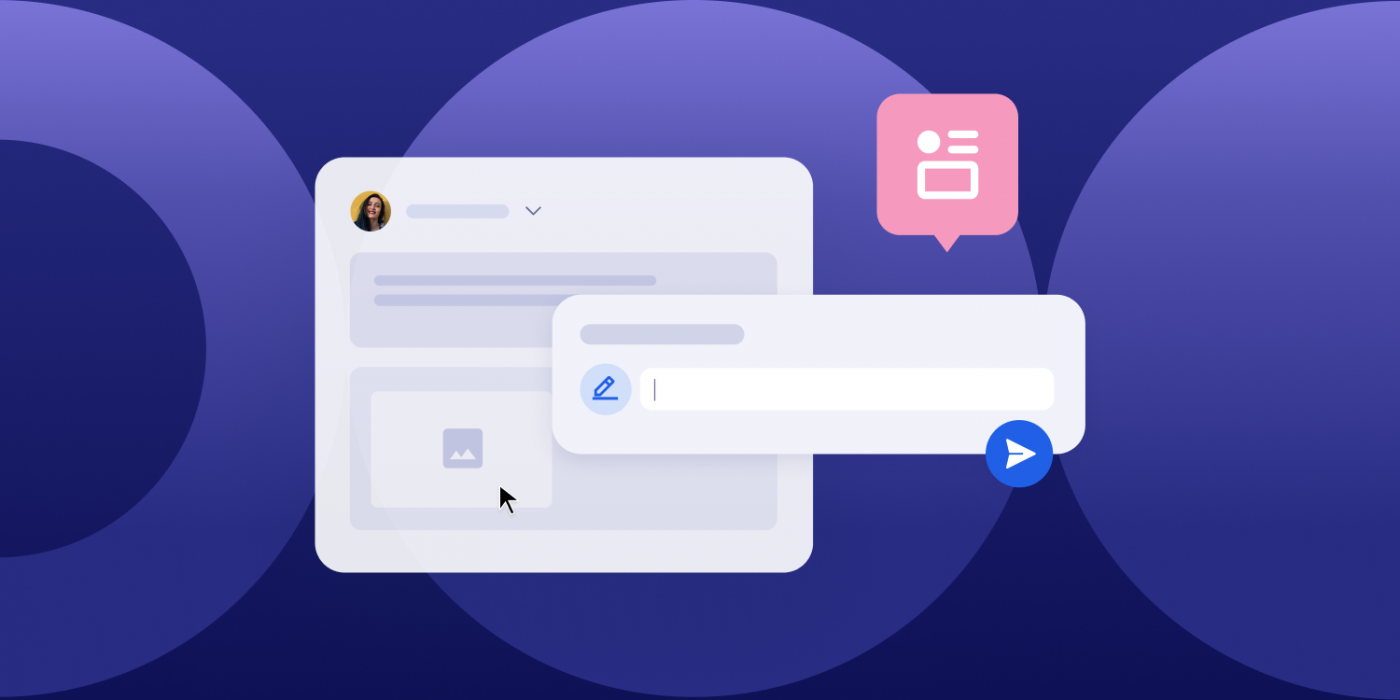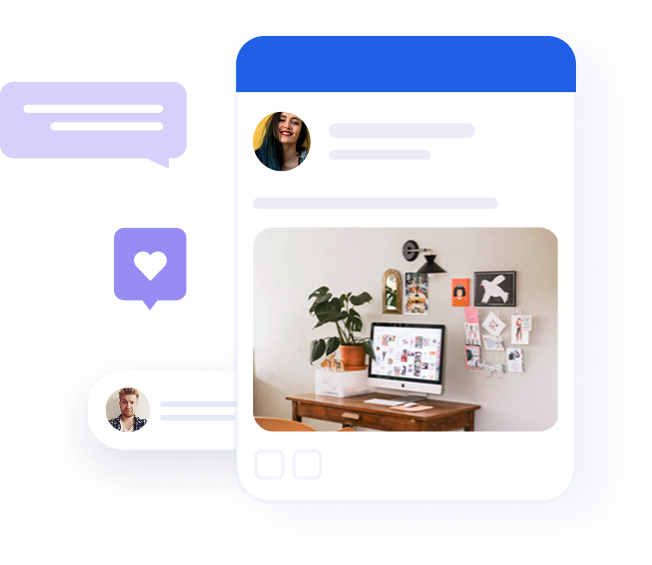LinkedIn followers vs connections vs subscribers: what B2B marketers need to know
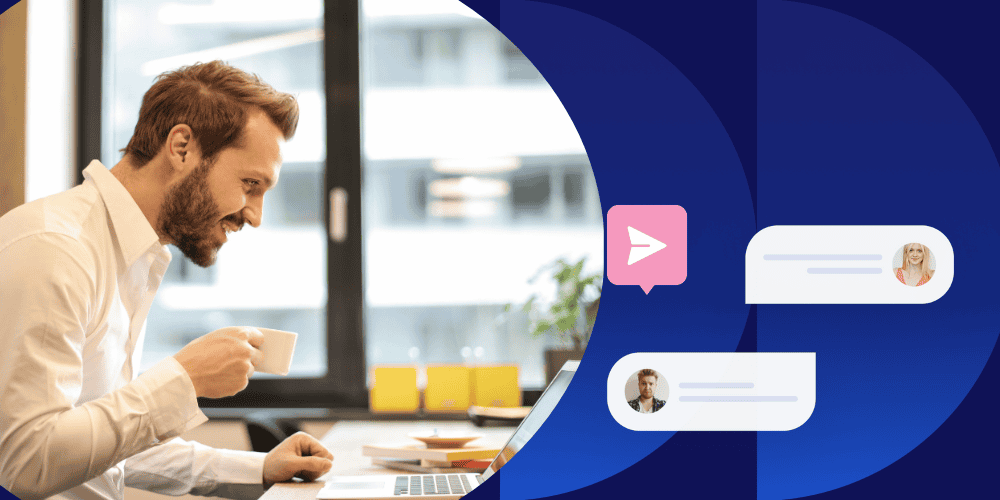
Table of contents
- Understanding LinkedIn followers and connections
- Why followers matter in B2B social media strategy
- When to focus on building connections
- How to leverage followers or connections for greater engagement
- The impact of employee advocacy and brand reach
- Tracking ROI from followers and connections with Oktopost
- Company pages: followers, subscribers, and how visibility works
- Final thoughts
- Key takeaway
- FAQs for additional insights
In B2B, LinkedIn stands out as the premier platform for building relationships and amplifying a brand’s presence. Since the feature of followers and connections was launched, there has been confusion among marketers and professionals alike:
What’s the real difference between a LinkedIn follower and a connection? Understanding this distinction is crucial for optimizing your LinkedIn strategy, particularly if you aim to achieve measurable results.
In this blog, we’ll break down the differences between followers and connections, why they matter, and how platforms like Oktopost help maximize the value of both.
Understanding LinkedIn followers and connections
On LinkedIn, there are two main ways people can interact with your member profile: by becoming a connection or by following you.
- Connections: These are mutual relationships. When you send a connection request and it’s accepted, you become first-degree connections. Both parties can see each other’s posts, send messages, and view extended network activity.
- Followers: These are one-way relationships. A person can follow you without you needing to accept anything. They see your public posts in their feed, but you don’t see theirs unless you follow them back or connect with them.
Every connection is automatically a follower, but not every follower is a connection.
The key differences between “Followers” and “Connections”
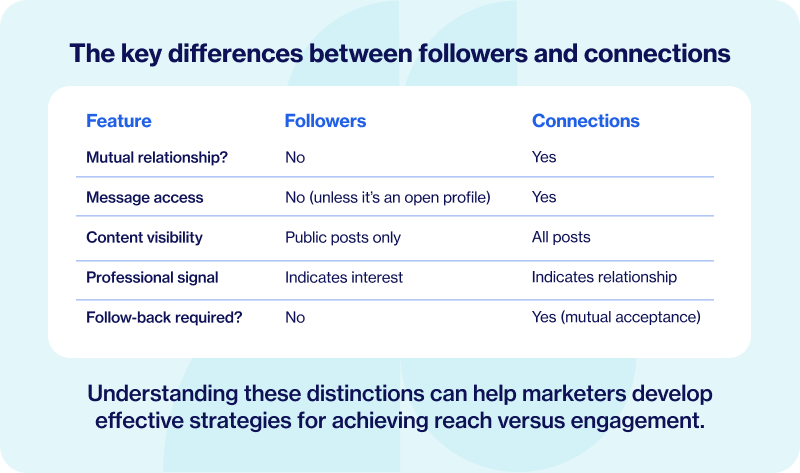
Understanding these distinctions can help marketers develop effective strategies for achieving reach versus engagement.
Why followers matter in B2B social media strategy
B2B marketers often focus on building relationships, but we suggest not to underestimate the power of followers. Here’s why they’re critical:
- Brand amplification: Followers extend your content beyond your immediate network, allowing it to reach a wider audience.
- Authentic reach: When employees post content, it reaches their contacts and followers, driving authentic engagement.
- Top-funnel visibility: Followers are often early in the buyer’s journey, learning about your brand before they’re ready to engage directly.
Followers are an ideal audience for thought leadership, insights, and awareness-building campaigns.
Recommended for further reading
When to focus on building connections
Connections are more than just numbers; they’re potential relationships.
- Lead nurturing: Connected professionals are easier to message and engage with directly.
- Network expansion: A strong connection base helps surface second- and third-degree contacts.
- Engagement depth: Connections are more likely to interact with your content and participate in discussions.
For mid- to bottom-funnel engagement, growing your connection base pays dividends.
How to leverage followers or connections for greater engagement
A hybrid strategy works best. Here’s how to approach it:
- Use thought leadership posts and employee advocacy to attract followers
- Engage with comments and use LinkedIn DMs to convert high-interest followers into connections.
- Share valuable gated content to identify which connections and followers are most engaged.
- Use LinkedIn Live or newsletters to deepen relationships with both audiences.
Balancing both ensures top-of-funnel reach and mid-funnel engagement.
The impact of employee advocacy and brand reach
Employee advocacy is one of the most effective ways to amplify content, thriving on both followers and connections.
When an employee shares content:
- Their connections are more likely to interact and comment, increasing engagement
- Their followers extend the reach beyond personal networks, increasing visibility.
The dual value here is clear: connections drive interaction, followers drive reach.
Tracking ROI from followers and connections with Oktopost
Understanding who engaged with your content is one thing. But attributing ROI? That’s where Oktopost shines.
Oktopost enables B2B marketers to:
- Track closed sales back to originating social traffic, even from up to 90 days prior
- See engagement history for every lead: clicks, devices, post sources, and more.
- Analyze which content led to a conversion and from whose profile it was shared.
- Measure employee advocacy success across both connections and followers.
Whether it’s a follower who later converts or a connection who shares a whitepaper, Oktopost helps you connect the dots. Before diving into how Oktopost helps track ROI, it’s worth noting that the follower-versus-connection dynamic also applies at the brand level. Company pages don’t build connections like individual members do. Instead, they grow audiences through followers and subscribers. Understanding how these relationships work is essential for developing a complete LinkedIn strategy.
Company pages: followers, subscribers, and how visibility works
Unlike personal LinkedIn profiles that build connections, company pages build audiences through followers and subscribers. Understanding the difference helps B2B marketers design strategies that maximize both reach and engagement.
How followers see company content
When a LinkedIn member follows your company page, they’re opting in to see your public posts in their feed. The relationship is one-directional. Your brand shares, they receive. Unlike personal connections, there’s no mutual approval process.
However, what followers actually see depends on the LinkedIn algorithm. Posts from your company page are more likely to appear in a follower’s feed if:
- The follower engages regularly with your brand’s content
- Other users in their network engage with it (creating second-degree reach)
- The post earns strong early engagement signals
Followers can also find your content through hashtags, employee shares, and engagement by others in their network — so even if someone doesn’t follow your page, your post may still appear in their feed.
How LinkedIn newsletters build subscribers
Company pages can also publish LinkedIn newsletters that are long-form content that members can subscribe to. When a member subscribes, they receive an in-app notification (and often an email) every time a new edition is published.
This subscription creates a stronger intent signal than a regular follow. While followers may passively receive posts, subscribers actively opt into a recurring publication. It’s similar to signing up for a brand’s email newsletter, but it is contained within the LinkedIn ecosystem.
Do subscribers automatically become followers?
When a member subscribes to a company page’s newsletter, they also become a follower of that page by default. This means your newsletter helps grow your page’s follower base, while your page posts can invite those followers to subscribe. The two audiences overlap, but the engagement depth differs:
- Followers extend your reach by helping more people see your brand’s updates.
- Subscribers deepen your engagement by creating consistent touchpoints with interested audiences.
For B2B marketers, this presents a dual opportunity: use your company page to amplify brand awareness at scale, and use your newsletter to nurture ongoing relationships with a smaller, high-intent group.
Why it matters for B2B social strategies
Followers help brands stay visible. Subscribers help brands stay relevant.
Together, they enable a full-funnel social approach — from awareness to consideration. With Oktopost, you can track which company posts and newsletters contribute to engagement, conversions, and even revenue, tying both types of relationships back to measurable business outcomes.
Final thoughts
Followers and connections may seem similar, but for B2B marketers, they play different roles. You can engage with connections to nurture relationships and drive conversations. You can amplify your message and expand your visibility by reaching your followers. The most successful LinkedIn strategies leverage both, supported by tools like Oktopost that help you measure and optimize every interaction. If you’re looking to improve your B2B social media performance, understanding this difference is the first step to making LinkedIn a fundamental driver of business growth.
Key takeaway
For personal brands, connections deepen relationships while followers expand reach. For company brands, followers amplify reach while subscribers build sustained engagement.
Together, they create the foundation of a strong B2B presence on LinkedIn. A presence that combines visibility, credibility, and measurable impact.
Members vs company audiences on LinkedIn summary table

FAQs for additional insights
Why do some LinkedIn members mark “followers” instead of “connections” on LinkedIn?
Why do some LinkedIn profiles say “Follow” instead of “Connect”? Because the user has selected “Follow” as the default action for their profile, it limits unsolicited connection requests.
Is there a difference between following and connecting with someone on LinkedIn?
If you’re connected to someone, you’ll both be able to see each other’s shares and updates on your LinkedIn feed. You can also send messages to your connections on LinkedIn. Following someone on LinkedIn allows you to view the person’s posts and articles on your feed, even if you’re not connected to them, but you can’t message them directly.
Connections require mutual acceptance, making them ideal for building professional relationships. When you click the Follow button on a LinkedIn user’s profile, LinkedIn does not send them a notification about your request. Instead, you become their follower right away.
The 30K Limit
If a LinkedIn member has reached 30,000 connections, “Follow” will become the default option on their profile. They will not be able to accept or send new connection invitations unless connections are removed to keep the personal network size under the 30K limit.
- If you have reached 500+ connections, LinkedIn’s default setting is to replace “connect” with “follow” on your profile. However, the connect button will appear in the dropdown when you click the More button in your introduction section.
- If you have reached 30K connections, new people can only click to “follow” you. Your connection network has been maxed.
- Regardless of the number of connections, a member can select “follow” as their default option instead of “connect”.
Changing your LinkedIn profile default “Connect” Button to “Follow”
- Navigate to (https://www.linkedin.com/feed/)
- Click here.
- Click “Settings & Privacy”
- Click “Visibility”
- Scroll down to “Followers” and click “Change”
- Click “Yes”
Is it better to have connections or followers on LinkedIn?
Followers are beneficial if you’re a creator looking to influence people with your content. On the other hand, connecting with someone means that you want to build a relationship with them and open new opportunities.
What do the 1st, 2nd, and 3rd connection levels mean on LinkedIn?
LinkedIn’s connection degrees are as follows:
- 1st-degree connections are members directly connected to you on LinkedIn.
- 2nd-degree connections: members you aren’t connected with, but who share a mutual contact with you.
- 3rd-degree connections: users you aren’t connected with, but who are linked to someone in your 2nd-degree network
Why a LinkedIn member might have more followers than connections
- Followers are unlimited: There is no cap on the number of followers a person can have on LinkedIn.
- Connections have a limit of 30,000t: A member can have a maximum of 30,000 first-degree connections. Once this limit is reached, new people can only follow your content to see your updates, not connect with you.
- Strategic Choice: Some members may prefer to follow rather than connect for several reasons:
- They want to stay updated on your content without forming a mutual connection.
- They are hesitant to send a connection request for fear of rejection.
- They have reached their weekly limit of connection requests and are choosing to follow instead.
- They are considering a future connection but want to “warm up” the relationship by taking the lead first.
- When someone connects with you, you automatically become their follower, and they become yours.
- However, you can follow someone without them following you back.
- This means your follower count on LinkedIn can grow much larger than your connection count, especially if you share engaging content and have a large audience.