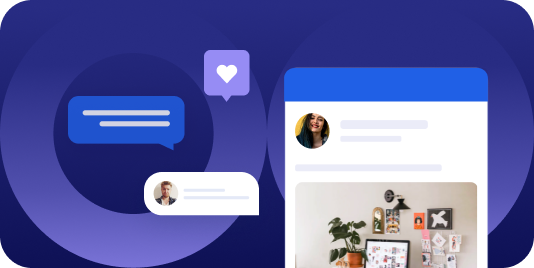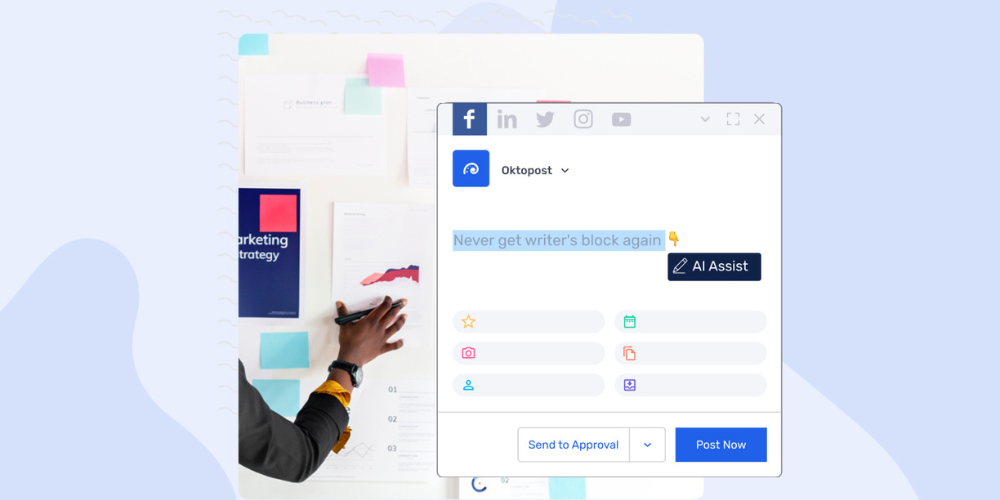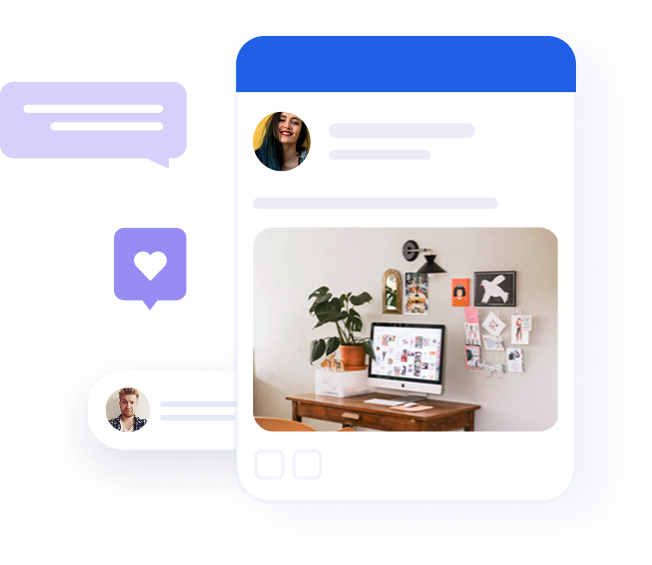How to use LinkedIn tags effectively in 2025

Table of contents
LinkedIn remains the top social media platform for professional networking and B2B social media marketing, but the way we use it has evolved. One of the key shifts is how marketers approach LinkedIn hashtags (or “LinkedIn tags,” as many refer to them). While hashtags once played a leading role in boosting visibility, they’re now more of a supporting act in your LinkedIn strategy. That doesn’t mean they’re irrelevant. You just have to be smarter about how you use them.
If you’re wondering how to use hashtags on LinkedIn in 2025, this guide will walk you through what works today, what doesn’t, and how to future-proof your content strategy.
What are LinkedIn tags?
Hashtags are a marketer’s best friend. Way back in the ancient days of early Twitter (think 2007), hashtags were invented by a product marketer to help group data sets on the fledgling social media platform.
LinkedIn tags (aka hashtags) are words or phrases preceded by the pound symbol (#). They help categorize LinkedIn posts, allowing the platform to index content and make it more discoverable to a larger audience.
When you add hashtags to a post, LinkedIn can show it to users who follow that tag or engage with related content. This applies to company pages, personal profiles, and even long-form articles.
How do LinkedIn hashtags work?
To truly understand how hashtags impact visibility on LinkedIn, it’s worth taking a look under the hood. While they might look like simple text add-ons, hashtags are processed by LinkedIn’s backend systems as structured metadata. Once you publish a post with a hashtag, LinkedIn parses the tag as a distinct content signal. Here’s what happens behind the scenes:
- Entity recognition: Hashtags are parsed using natural language processing (NLP) and treated as topic classifiers.
- Indexing: Posts are indexed under each hashtag, and become eligible to appear in that hashtag’s feed (if public).
- Search relevance: When users search using hashtags or related phrases, your post can appear based on hashtag and contextual relevance.
- Follower mapping: If users follow a specific hashtag (like #ecommerce or #salesenablement), your post may show in their feed, even if they don’t follow you.
That said, LinkedIn’s AI is increasingly prioritizing user engagement signals (like dwell time, comments, and shares) over hashtags. This means hashtags are still useful for categorization and discovery within professional niches, but they’re not enough on their own.
Why LinkedIn hashtags still matter
Hashtags aren’t dead. But they no longer carry the same weight they once did. Here’s what they still offer:
- Content categorization: Helps LinkedIn’s algorithm understand the context of your post.
- Niche discoverability: Helps your content appear in searches for specific hashtags and niche topics.
- Search optimization: Hashtags remain clickable and searchable in LinkedIn’s search bar, so you can still be found via search for hashtags.
Especially in B2B, where thought leadership and industry authority are crucial, finding relevant hashtags is still a worthwhile activity that supports broader marketing goals.
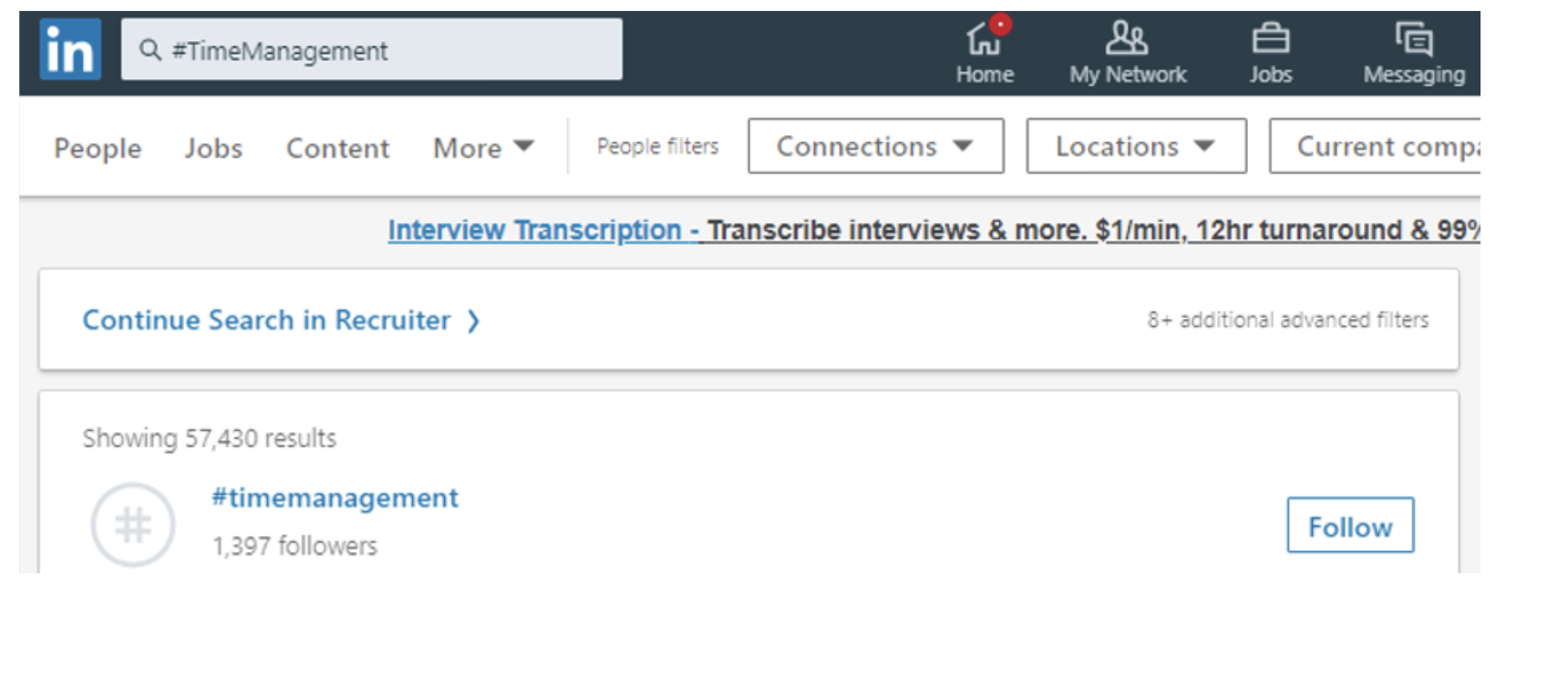
After following the hashtag for topics, people, or companies you like, you will also see more pages of similar people and companies with like-minded content. You can find these pages by looking on the left-hand column underneath your profile summary. If you scroll down, you will see a section that shows “Followed Hashtags” with a click button that allows you to “Discover More.” This is the best way to discover new hashtags and which hashtags to use more quickly.
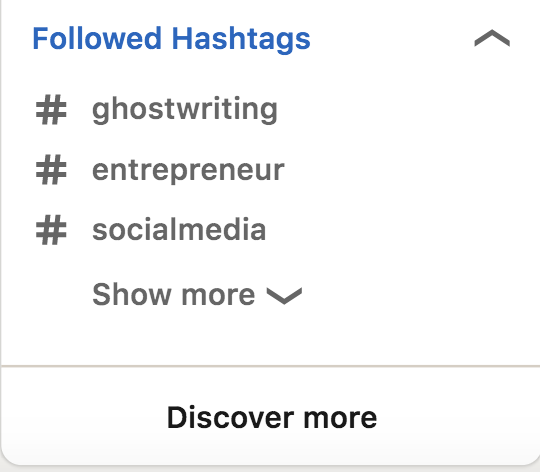
LinkedIn hashtags in 2025: what changed?
In the early 2020s, hashtags were often seen as the gateway to growth. But in 2025, several major trends have changed how hashtags work:
- AI-driven feeds: LinkedIn’s algorithm now prioritizes content based on engagement (e.g., dwell time, comments, shares), not just tags.
- Natural language search: Users are typing full questions and phrases into the search bar instead of clicking on popular hashtags.
- Content quality > hashtag volume: High-performing content now ranks because of quality, keyword-rich captions, and interaction, not the number of hashtags.
So while hashtags still play a role, they’re no longer the hero of your content strategy.
Recommended for further reading
How to use LinkedIn tags strategically
To make hashtags work for you in 2025, think of them as support tools rather than headline acts. Here’s how to make the most of them:
1. Use 3–5 hashtags per post
LinkedIn recommends between three to five hashtags per post. This keeps your content focused and readable, both essential on a professional networking site.
2. Mix broad and niche hashtags
Combine top hashtags on LinkedIn (like #Marketing or #Leadership) with specific hashtags that relate to your industry, audience, or campaign. This creates balance: broad tags increase visibility, while niche ones increase relevance.
3. Create branded hashtags
If your company runs regular campaigns or content series, a branded hashtag (like #FutureOfWork2025) can build recognition and track engagement.
4. Place hashtags thoughtfully
On LinkedIn, hashtags should go at the end of your post or be seamlessly embedded into the sentence (e.g., “Explore the future of #B2BMarketing”). You can also place them in the comments if you want to keep your main copy clean.
5. Avoid overuse and irrelevance
Don’t just use popular hashtags on LinkedIn because they trend. Stick to relevant hashtags that reflect the content of your post. Irrelevant tagging can hurt your credibility and engagement.
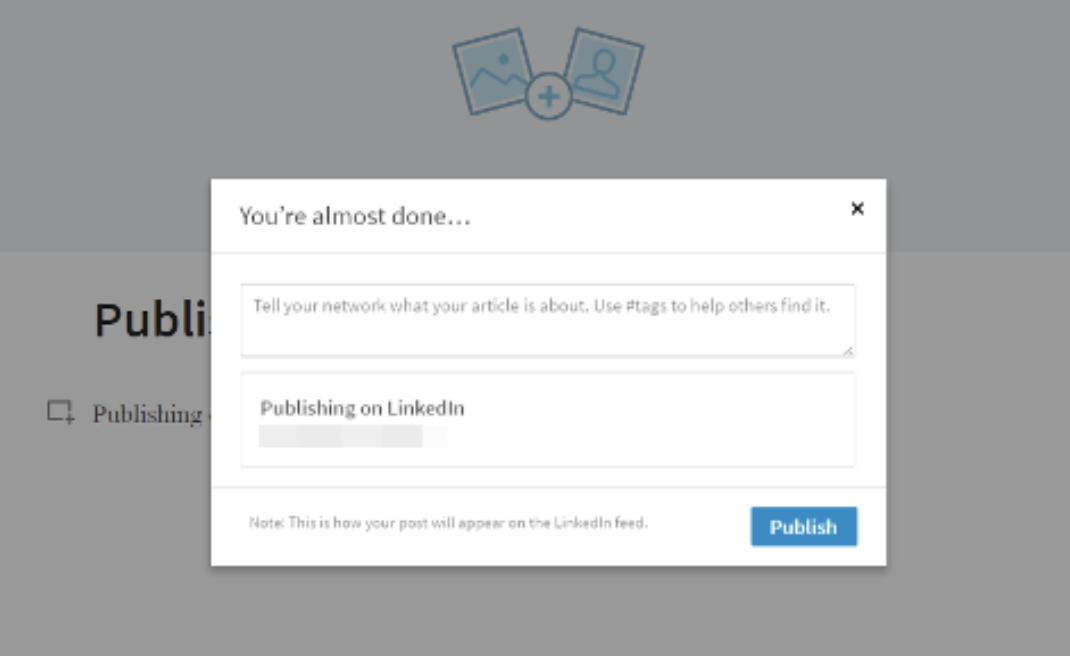
Branded Linkedin hashtags (without LinkedIn Elevate)
Back in the day, LinkedIn Elevate allowed companies to create and promote their own hashtags across employee posts. But since Elevate shut down, many marketers have turned to employee advocacy platforms like Oktopost to fill the gap.
With tools like Oktopost, you can:
- Define and distribute company-wide hashtags for branded campaigns
- Automatically include hashtags in pre-approved employee posts
- Track hashtag performance across the organization
This helps boost consistency, amplify reach through employee networks, and give your branded hashtags the momentum they need to take off.
How to find the right LinkedIn tags in 2025
For both marketing and prospect hunting, you will want to perform a search to determine the number of followers for every potential hashtag you want to use. You can do this by searching for a hashtag in the search bar. You can search for a variety of hashtags related to popular searches. For example, you can search for marketing campaigns, job candidates, companies, and even specific stakeholders (like CEOs).
Finding the right hashtags is more about strategy than volume. Here’s how to find hashtags that work:
- Use LinkedIn’s search bar to explore hashtags and see how many followers they have.
- Search for hashtags that relate to your industry, product, or post topic.
- Check your past posts with an analytics tool to see which tags contributed to high-performing content.
- Look at competitor posts and what hashtags they’re using.
If you’re posting about trending topics, check what’s gaining traction on LinkedIn or Twitter/X and apply it to your post contextually.
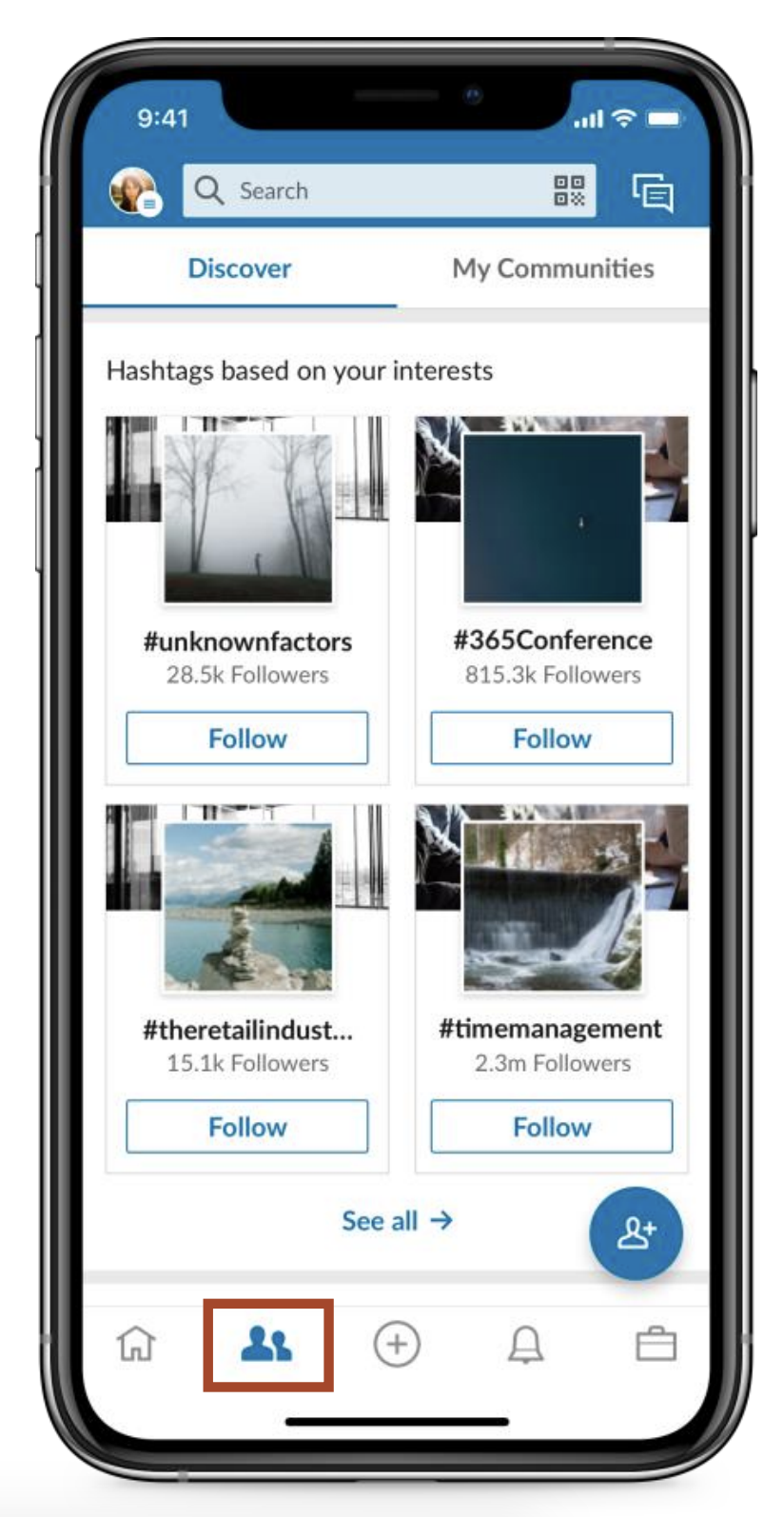
New in 2025: Engagement now trumps hashtags
Let’s be honest: if you’re not getting likes, comments, or shares, hashtags won’t save your post. LinkedIn’s 2025 algorithm favors engagement signals like:
- Dwell time: This measures how long users spend looking at your post. A longer dwell time tells the algorithm your content is relevant and engaging. Use strong openers, line breaks, and formatting to keep readers scrolling.
- Saves and shares: These actions signal that your content is valuable and worth revisiting or distributing. Posts that include frameworks, checklists, or stats tend to be saved more often.
- Thoughtful comments and replies: Dialogue matters more than one-word reactions. The algorithm favors posts that spark meaningful discussion, especially those where the original poster actively replies.
To increase visibility, prioritize these actions:
- Write keyword-rich captions: Use natural phrasing and include key terms your target audience is searching for. For example, “How to improve B2B sales enablement” is more searchable than “Tips for success.”
- Start conversations instead of broadcasts: Ask open-ended questions, share personal experiences, or give a strong POV to invite engagement. Posts ending with “What do you think?” often generate more replies.
- Use short-form video or carousels: Visual formats not only stop the scroll, they also boost time-on-post. Videos with captions and motion graphics often outperform static text by a large margin.
This is where social media marketing is heading across all platforms, and LinkedIn is no exception.
Final thoughts: rethinking LinkedIn tags
For B2B marketers, LinkedIn remains a goldmine, but only if you stay up to date. LinkedIn hashtags in 2025 still serve a purpose, but their impact depends on context, not quantity. Keep testing. Use data. And remember: if your content doesn’t spark interest, even the most popular hashtags won’t make it trend.
Use tags to support great content, not replace it.